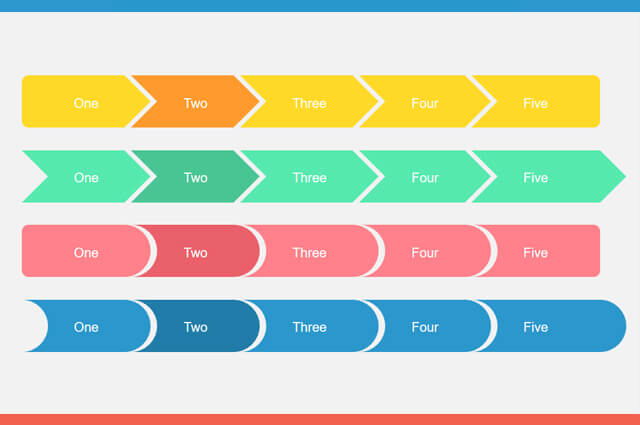Css3 Transition
Hi friends today I am going to share a beautiful Multi file upload widget with preview of uploaded file & option to delete it after uploading. basically it is a jQuery based file upload plugin where i have enhance to UI Design of it using advance CSS properties.
So guys lets start the code & yeah most important please visit my YouTube channel & like, comment & subscribe it. please let me know in comment section if you want a detail video on respective plugin you like.
HTML:
<!DOCTYPE html>
<html lang="en" >
<head>
<meta charset="UTF-8">
<title>File Upload</title>
<link href="https://fonts.googleapis.com/css2?family=Roboto:wght@300;400;500;700&display=swap" rel="stylesheet">
<link rel="stylesheet" href="https://cdnjs.cloudflare.com/ajax/libs/meyer-reset/2.0/reset.min.css">
<link rel="stylesheet" href="https://maxcdn.bootstrapcdn.com/bootstrap/4.0.0/css/bootstrap.min.css" integrity="sha384-Gn5384xqQ1aoWXA+058RXPxPg6fy4IWvTNh0E263XmFcJlSAwiGgFAW/dAiS6JXm" crossorigin="anonymous">
<link rel="stylesheet" href="./style.css">
</head>
<body>
<div class="container">
<div class="row">
<div class="col-12">
<div class="upload-file">
<div class="row">
<div class="col-6">
<h2>Upload Files</h2>
</div>
</div>
<div class="upload-wrapper">
<label>
<input type="file" name="files[]" id="files" multiple accept="image/jpeg, image/png, image/gif,">
<p>Drop your files here. <br>or <a>Browse</a></p>
</label>
</div>
</div>
</div>
<div class="col-12">
<div class="row">
<div class="col-12">
<h2 class="mb-0">Uploaded Files</h2>
</div>
</div>
<output id="image-gallery"></output>
</div>
</div>
</div>
<script src="https://cdnjs.cloudflare.com/ajax/libs/jquery/3.4.1/jquery.min.js"></script>
<script src="script.js"></script>
<script type="257be86a981729866f2fa61c-text/javascript">
(function(i,s,o,g,r,a,m){i['GoogleAnalyticsObject']=r;i[r]=i[r]||function(){
(i[r].q=i[r].q||[]).push(arguments)},i[r].l=1*new Date();a=s.createElement(o),
m=s.getElementsByTagName(o)[0];a.async=1;a.src=g;m.parentNode.insertBefore(a,m)
})(window,document,'script','https://www.google-analytics.com/analytics.js','ga');
ga('create', 'UA-83834093-1', 'auto');
ga('send', 'pageview');
</script>
</body>
</html>
CSS:
@import "globalFont";
body{
padding: 0;
margin: 0;
font-family: Roboto;
font-weight: normal;
background: url("images/4101062.jpg") top center;
background-size: cover;
background-repeat: no-repeat;
width: 100%;
height: 100vh;
}
h2{
font-size: 24px;
margin-top: 25px;
margin-bottom: 20px;
font-weight: 300;
letter-spacing: 2px;
}
.upload-file{
float: left;
width: 100%;
.upload-wrapper{
float: left;
width: 100%;
label{
float: left;
width: 100%;
border-radius: 10px;
padding: 250px 40px 5px 40px;
text-align: center;
background: url(images/2813838.jpg) top center no-repeat #fff;
background-size: 300px;
position: relative;
box-shadow: 10px 10px 0px #ffbe32, -10px -10px 0px #32adff;
> input[type="file"]{
display: none;
}
p{
font-size: 20px;
font-weight: 300;
margin-top: 50px;
a{
font-weight: 700;
color: #007bff;
}
}
}
}
}
#image-gallery {
float: left;
width: 100%;
margin-top: 20px;
.thumb-Images {
float: left;
width: 100%;
li {
float: left;
width: 100%;
background: #fff;
border-radius: 10px;
display: flex;
padding: 10px 10px;
margin-bottom: 30px;
position: relative;
box-shadow: -10px -10px 0px #ffbe32, 10px 10px 10px rgba(0, 0, 0, 0.1);
.file-info {
display: inline-block;
font-size: 15px;
font-weight: 400;
width: 70%;
text-overflow: ellipsis;
white-space: nowrap;
line-height: 30px;
}
.img-wrap {
margin-right: 10px;
img.thumb{
height: 30px;
width: 30px;
border-radius: 30px;
margin-left: 5px;
cursor: pointer;
box-shadow: 0 1px 1px rgba(0,0,0,0.15);
}
.close{
position: absolute;
right: 12px;
color: red;
i{
font-size: 20px;
}
}
}
}
}
}
Javascript:
//I added event handler for the file upload control to access the files properties.
document.addEventListener("DOMContentLoaded", init, false);
//To save an array of attachments
var AttachmentArray = [];
//counter for attachment array
var arrCounter = 0;
//to make sure the error message for number of files will be shown only one time.
var filesCounterAlertStatus = false;
//un ordered list to keep attachments thumbnails
var ul = document.createElement("ul");
ul.className = "thumb-Images";
ul.id = "imgList";
function init() {
//add javascript handlers for the file upload event
document
.querySelector("#files")
.addEventListener("change", handleFileSelect, false);
}
//the handler for file upload event
function handleFileSelect(e) {
//to make sure the user select file/files
if (!e.target.files) return;
//To obtaine a File reference
var files = e.target.files;
// Loop through the FileList and then to render image files as thumbnails.
for (var i = 0, f; (f = files[i]); i++) {
//instantiate a FileReader object to read its contents into memory
var fileReader = new FileReader();
// Closure to capture the file information and apply validation.
fileReader.onload = (function(readerEvt) {
return function(e) {
//Apply the validation rules for attachments upload
ApplyFileValidationRules(readerEvt);
//Render attachments thumbnails.
RenderThumbnail(e, readerEvt);
//Fill the array of attachment
FillAttachmentArray(e, readerEvt);
};
})(f);
// Read in the image file as a data URL.
// readAsDataURL: The result property will contain the file/blob's data encoded as a data URL.
// More info about Data URI scheme https://en.wikipedia.org/wiki/Data_URI_scheme
fileReader.readAsDataURL(f);
}
document
.getElementById("files")
.addEventListener("change", handleFileSelect, false);
}
//To remove attachment once user click on x button
jQuery(function($) {
$("div").on("click", ".img-wrap .close", function() {
var id = $(this)
.closest(".img-wrap")
.find("img")
.data("id");
//to remove the deleted item from array
var elementPos = AttachmentArray.map(function(x) {
return x.FileName;
}).indexOf(id);
if (elementPos !== -1) {
AttachmentArray.splice(elementPos, 1);
}
//to remove image tag
$(this)
.parent()
.find("img")
.not()
.remove();
//to remove div tag that contain the image
$(this)
.parent()
.find("div")
.not()
.remove();
//to remove div tag that contain caption name
$(this)
.parent()
.parent()
.find("div")
.not()
.remove();
//to remove li tag
var lis = document.querySelectorAll("#imgList li");
for (var i = 0; (li = lis[i]); i++) {
if (li.innerHTML == "") {
li.parentNode.removeChild(li);
}
}
});
});
//Apply the validation rules for attachments upload
function ApplyFileValidationRules(readerEvt) {
//To check file type according to upload conditions
if (CheckFileType(readerEvt.type) == false) {
alert(
"The file (" +
readerEvt.name +
") does not match the upload conditions, You can only upload jpg/png/gif files"
);
e.preventDefault();
return;
}
//To check file Size according to upload conditions
if (CheckFileSize(readerEvt.size) == false) {
alert(
"The file (" +
readerEvt.name +
") does not match the upload conditions, The maximum file size for uploads should not exceed 300 KB"
);
e.preventDefault();
return;
}
//To check files count according to upload conditions
if (CheckFilesCount(AttachmentArray) == false) {
if (!filesCounterAlertStatus) {
filesCounterAlertStatus = true;
alert(
"You have added more than 10 files. According to upload conditions you can upload 10 files maximum"
);
}
e.preventDefault();
return;
}
}
//To check file type according to upload conditions
function CheckFileType(fileType) {
if (fileType == "image/jpeg") {
return true;
} else if (fileType == "image/png") {
return true;
} else if (fileType == "image/gif") {
return true;
} else {
return false;
}
return true;
}
//To check file Size according to upload conditions
function CheckFileSize(fileSize) {
if (fileSize < 300000) {
return true;
} else {
return false;
}
return true;
}
//To check files count according to upload conditions
function CheckFilesCount(AttachmentArray) {
//Since AttachmentArray.length return the next available index in the array,
//I have used the loop to get the real length
var len = 0;
for (var i = 0; i < AttachmentArray.length; i++) {
if (AttachmentArray[i] !== undefined) {
len++;
}
}
//To check the length does not exceed 10 files maximum
if (len > 9) {
return false;
} else {
return true;
}
}
//Render attachments thumbnails.
function RenderThumbnail(e, readerEvt) {
var li = document.createElement("li");
ul.appendChild(li);
li.innerHTML = [
'<div class="img-wrap img-wrapper"><i class="fn-global-listSort"></i>' +
'<a href="',e.target.result,'"><img class="thumb" src="',
e.target.result,
'" title="',
escape(readerEvt.name),
'" data-id="',
readerEvt.name,
'"/></a>' + "<span class=\"close\"><i class=\"fn-global-delete\"></i></span></div>"
].join("");
var div = document.createElement("div");
div.className = "file-info";
li.appendChild(div);
div.innerHTML = [readerEvt.name].join("");
document.getElementById("image-gallery").insertBefore(ul, null);
}
//Fill the array of attachment
function FillAttachmentArray(e, readerEvt) {
AttachmentArray[arrCounter] = {
AttachmentType: 1,
ObjectType: 1,
FileName: readerEvt.name,
FileDescription: "Attachment",
NoteText: "",
MimeType: readerEvt.type,
Content: e.target.result.split("base64,")[1],
FileSizeInBytes: readerEvt.size
};
arrCounter = arrCounter + 1;
}
Hope you will like it & use it with your web application & website.


 by
by