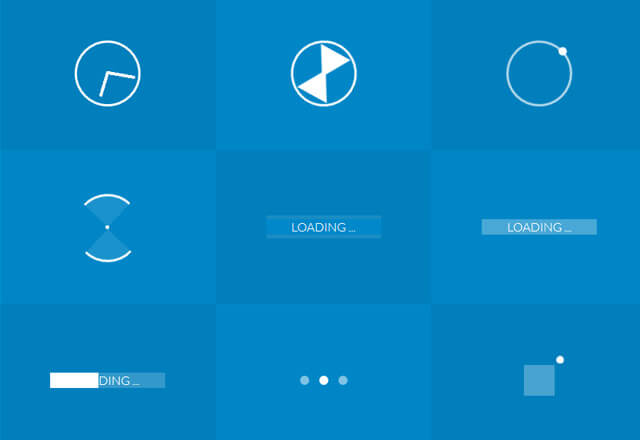Hello friend i am going to share a very amazing Mouse over Parallax or 3D Tilt Effect with you using jquery and css. I will find me using tweenMax jQuery plugin to give you a layered effect as 3D Tilt Effect. It is a fantastic effect sure you would like to add it with your website to enhance its beauty.
Before briefing more I will very quickly a quick look for my recent two article hope you love to see them too:
Lets Start know it in some deep : as you can see when you hover your mouse cursor anywhere on the screen all over effect you will get is all the layers Text and Image float over like having a 3D Tilt effect. Here what acts to produce this 3d effect is tweenMax jQuery plugin which actually use “preserve-3d” transform style to make or reflect this 3D effect.
Preserve-3d transform style called by a custom javascript as you see in index.js javascript file.
So without wasting any time lets start code over here :
HTML Struture:
<div class="wrapper">
<div class="panel">
<div class="panel__content-col">
<div class="panel__content">
<div class="panel__text">
<h1 class="panel__title">Css3 Transition</h1>
<p class="panel__addr"><span></span>Parallax Effect, 3D Tilt Effect</p>
</div>
<div class="panel__line"></div>
</div>
</div>
<div class="panel__img-col">
<img src="https://s-media-cache-ak0.pinimg.com/originals/be/ac/3c/beac3c0ba9b717af6807e765d46033f6.jpg" alt="" class="panel__img">
</div>
</div>
</div>CSS Style Sheet:
html {
box-sizing: border-box;
}
*, *::before, *::after {
box-sizing: inherit;
}
html, body {
height: 100%;
width: 100%;
}
body {
background: rgb(41, 41, 41) url("https://wallpaperscraft.com/image/grass_leaves_drops_background_blur_spot_67968_1920x1080.jpg") no-repeat scroll 0 0 / cover ;
color: rgb(255, 255, 255);
font-feature-settings: "kern", "liga", "frac", "lnum";
font-size: 18px;
}
h1 {
font-family: "Playfair Display",serif;
font-size: 96px;
}
p {
font-family: "Lato",sans-serif;
}
.wrapper {
-moz-box-align: center;
-moz-box-pack: center;
align-items: center;
display: flex;
height: 100%;
justify-content: center;
padding: 5vh 5%;
width: 100%;
}
.panel {
-moz-user-select: none;
display: flex;
height: 466px;
max-width: 1200px;
pointer-events: none;
position: relative;
width: 100%;
}
.panel__content-col {
flex-basis: 25%;
}
.panel__content {
left: 0;
position: absolute;
top: 26%;
width: 100%;
z-index: 2;
}
.panel__text {
display: inline-block;
text-align: right;
}
.panel__img-col {
box-shadow: 0 20px 100.28px 8.72px rgba(0, 0, 0, 0.35);
flex-basis: 70%;
}
.panel__title {
color: rgb(255, 255, 255);
margin: 0;
text-shadow: 3px 3px rgb(142, 142, 142);
z-index: 1;
}
.panel__title:before {color: rgb(244, 208, 63);
content: "Css3 Transition";
left: 5px;
opacity: 0.8;
position: absolute;
text-shadow: 3px 3px 5px rgb(244, 208, 63);
top: 5px;
z-index: -1;}
.panel__addr {
-moz-box-pack: end;
display: flex;
justify-content: flex-end;
margin: 16px 0 0;
position: relative;
}
.panel__addr span {
background-color: rgb(255, 255, 255);
display: block;
height: 1px;
margin: 9px 14px 0 0;
width: 30px;
}
.panel__line {
background-color: rgb(255, 255, 255);
height: 3px;
margin: 24px 0 0 36%;
width: 64%;
}
.panel__img-col {
width: 100%;
}
.panel__img {
display: block;
height: 100%;
object-fit: cover;
width: 100%;
}
Javascript Code:
var $body = $('body'),
$panel = $('.panel'),
$pContent = $('.panel__content'),
$img = $('.panel__img-col');
function initTilt() {
TweenMax.set([$pContent, $img], { transformStyle: "preserve-3d" });
$body.mousemove(function(e) {
var sxPos = e.pageX / $panel.width() * 100 - 100;
var syPos = e.pageY / $panel.height() * 100 - 100;
TweenMax.to($pContent, 2, {
rotationY: 0.03 * sxPos,
rotationX: -0.03 * syPos,
transformPerspective: 500,
transformOrigin: "center center -400",
ease: Expo.easeOut
});
TweenMax.to($img, 2, {
rotationY: 0.03 * sxPos,
rotationX: -0.03 * syPos,
transformPerspective: 500,
transformOrigin: "center center -200",
ease: Expo.easeOut
});
});
};
initTilt();
console.clear();JQuery Plugin: include before custom javascript code
<script src='https://cdnjs.cloudflare.com/ajax/libs/gsap/1.20.2/TweenMax.min.js'></script> <script src='https://cdnjs.cloudflare.com/ajax/libs/jquery/3.2.1/jquery.min.js'></script>


 by
by